Like MetaMask, Phantom is a wallet you can use to interact with smart contracts on different blockchains. Phantom is known for being the most popular wallet used to interact with Solana, but Phantom also works with the Bitcoin, Ethereum, and Polygon blockchains.
Anytime you interact with smart contracts, it’s important to take steps to protect the funds in your wallet. Fortunately, Phantom makes staying safe easy by including certain safety features, which we’ll examine in this article. We’ll also look at some tips you can use to keep your funds safe while using Phantom.
Get Picky With The Apps You Leave Connected To Your Wallet
If you aren’t using a protocol regularly, there’s no reason to keep it connected to your wallet. Hacks and other unforeseen events can unnecessarily expose your funds via old app connections.
With highly reputable protocols you use daily, you can feel safe keeping them connected to your wallet. For protocols you only use once, or if you’re just testing a new protocol, it’s worth revoking access after you’re done.
1- Open Phantom, click the menu icon, then click settings.
2 – On the settings page, click on “Connected apps.”
3- On this page, you can see all the apps you have connected to your Phantom wallet. Click on any app to disconnect it from your wallet. After clicking on an app, click the disconnect button.
If you want to start from scratch, click the three dots on the connected apps screen, and then you can disconnect from all apps simultaneously.
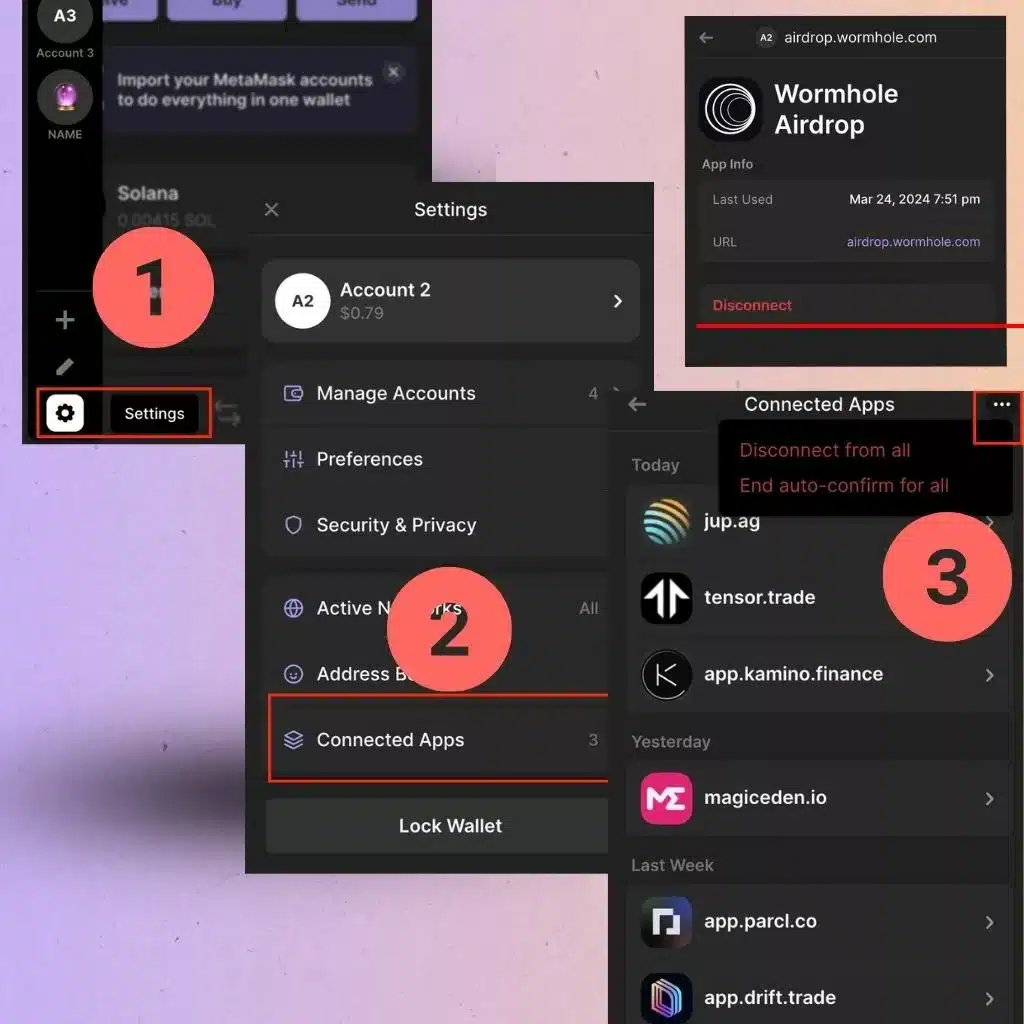
Complete Quests
Phantom has a variety of quests that make it easy to get involved with the Solana ecosystem. Open Phantom, click on the quests tab, and complete all the quests available. Keep an eye out for any of the DRiP tasks which may get you eligible for an airdrop.
You may need to add your Phantom wallet to your mobile devices to complete some of the tasks. Just download Phantom from the app store and enter your secret phrase to use your wallet on your mobile device.
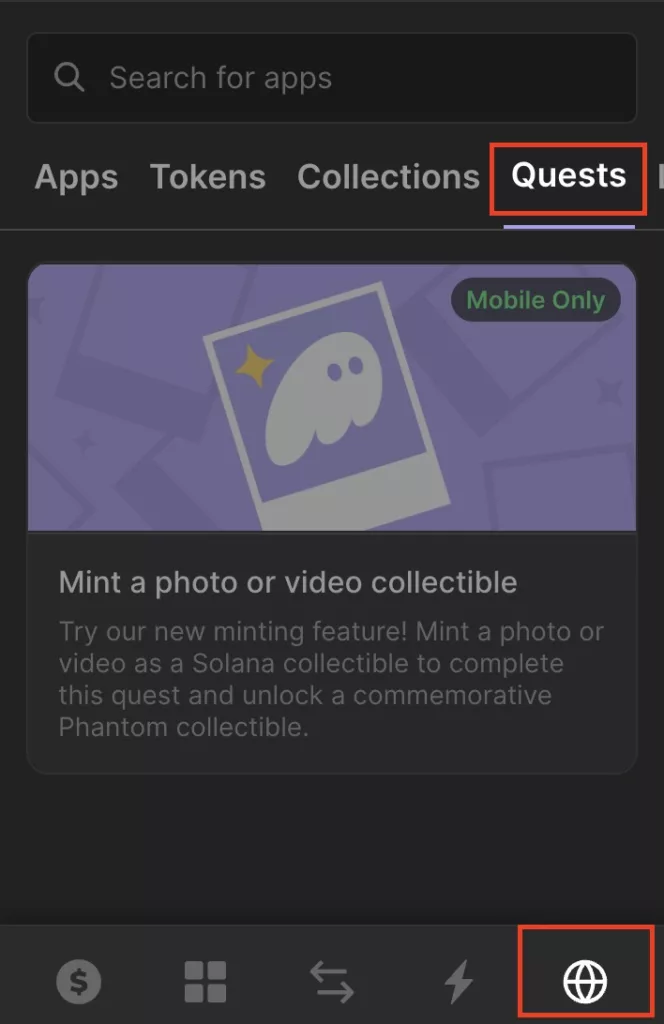
Listen To Warnings
One of the advantages of using Phantom over MetaMask is you’ll get a warning message when a transaction is about to fail. You can think of these warnings as a mini-firewall within your Phantom wallet. Phantom simulates your transaction and will give you a heads-up if your current swap settings are likely to fail.
If you see an error message, try some of these troubleshooting steps:
- Try a different slippage setting
- Refresh the page
- Swap a slightly different amount (EX swap 1.01 SOL instead of 1 SOL)
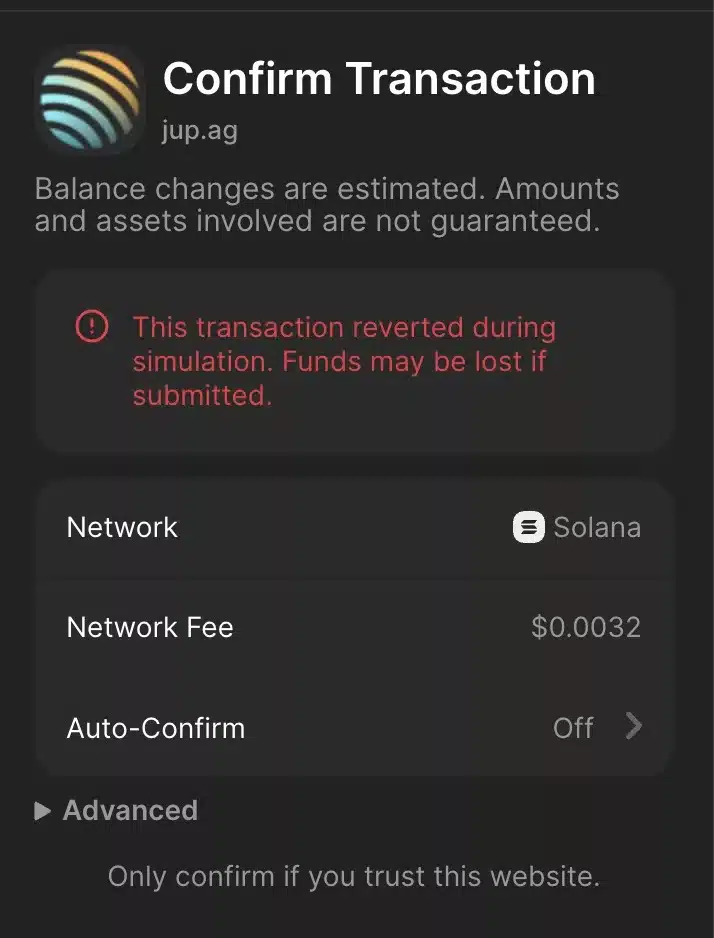
Phantom scans all your transactions to make sure you aren’t interacting with blacklisted smart contracts and to ensure you aren’t granting full access to your wallet. This feature is especially useful for identifying scammers trying to impersonate legitimate projects – the warnings can prevent you from interacting with misleading NFTs. These warnings work on Ethereum, Solana, and Polygon.
https://phantom.app/learn/blog/security-at-phantom
Hide Behind Sub-Accounts When Trying New Protocols
Another way to keep your funds safe is to use sub-accounts to your advantage. Creating a new sub-account in Phantom gives you a fresh Solana address you can use to interact with new protocols. If you’re not sure about the safety of a protocol, it’s best to avoid connecting your main wallet when using it for the first time. Creating a sub-account gives you an extra layer of security.
Making sub-accounts in Phantom is easy: click on the menu icon, then click on the plus symbol that says “add/connect wallet.”
On the next page, click “create new account,” give your account a name, and you’re done! If you click the pencil icon on the account name page, you can assign a unique nickname or emoji to your account.
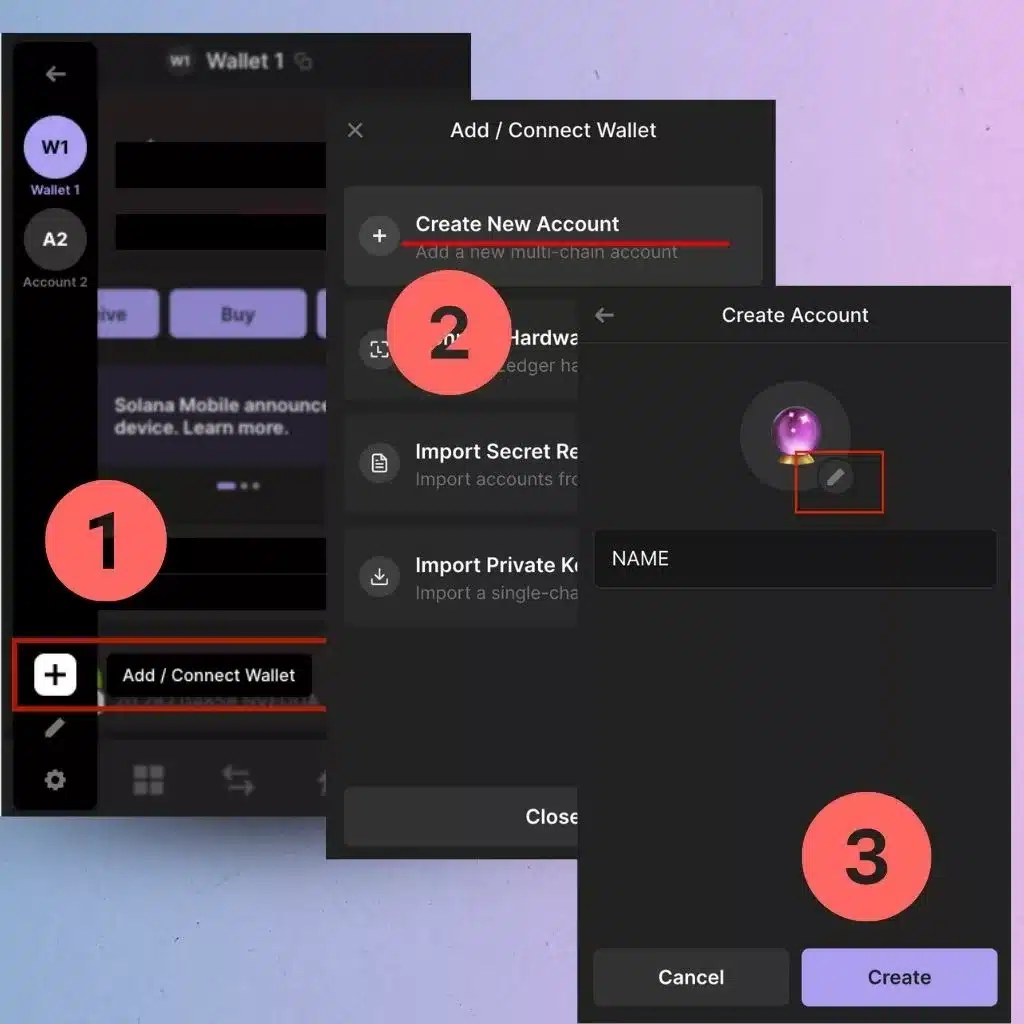
If you want to keep your new sub-account truly separate from your main account, you can use a bridge or swap services to send crypto to your new wallet. If you send crypto from your main wallet straight to your new sub-account, it’s easy to see both wallets are connected. Using a service like SideShift.ai or ChangeNow.io can help you fund your new sub-account without leaving a trail back to your main account.
Avoid Interacting With Random Tokens & NFTs In Your Wallet
When you open Phantom, you’ll sometimes notice tokens or NFTs you haven’t purchased in your wallet.
Do NOT interact with these items. Hackers airdrop these scam tokens and NFTs to try and gain access to people’s wallets. Hackers hope people will notice these new tokens/NFTs, and interact with the smart contract, which will then drain their wallet.
It’s best to ignore these scam NFTs, but you can also burn them from your wallet if you want. Click on the scam NFT, then click on the 3 dots in the corner and click “burn token.”
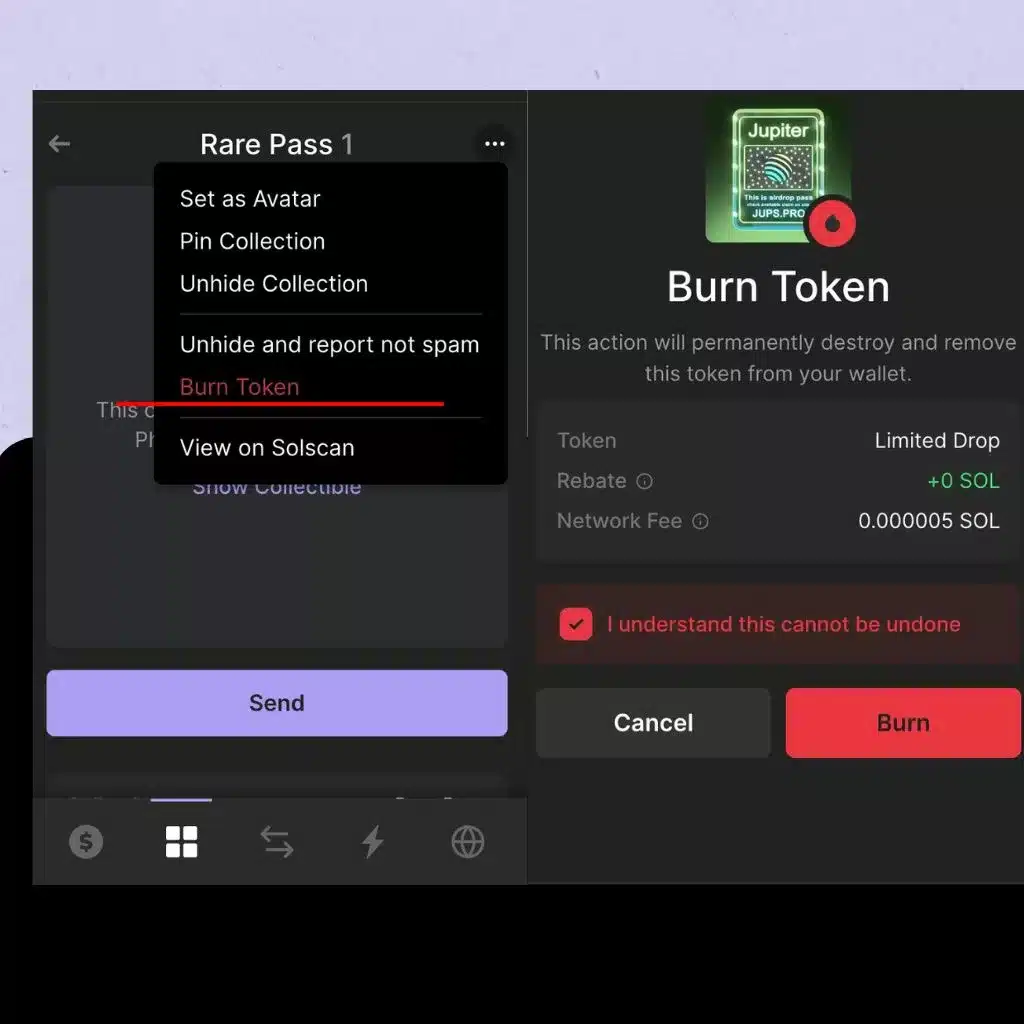
When you burn a token, you’ll have to pay a transaction fee, and you’ll also receive a small amount of SOL in return for burning the token. This extra SOL comes from the fees the scammer paid to send the fake NFT in the first place.
Be careful when burning these scam NFTs and ensure you don’t accidentally send or interact with the NFT which can comprise your wallet. Burning the NFT will make it so you don’t have to see the scam every time you open your wallet.
Phantom allows you to interact with NFTs on Bitcoin, Solana, Ethereum, and Polygon.
Summary
Phantom is a great wallet and one of the best ways to interact with smart contracts on Solana and Ethereum. If you’re having problems with Phantom, check out their help support forum, which has many guides, articles, and a chatbot you can use to ask questions. You can submit a ticket to their help forum, and the Phantom team will reply ASAP.
Check out this article on MetaMask safety tips which includes advice that overlaps with Phantom.
https://help.phantom.app/hc/en-us

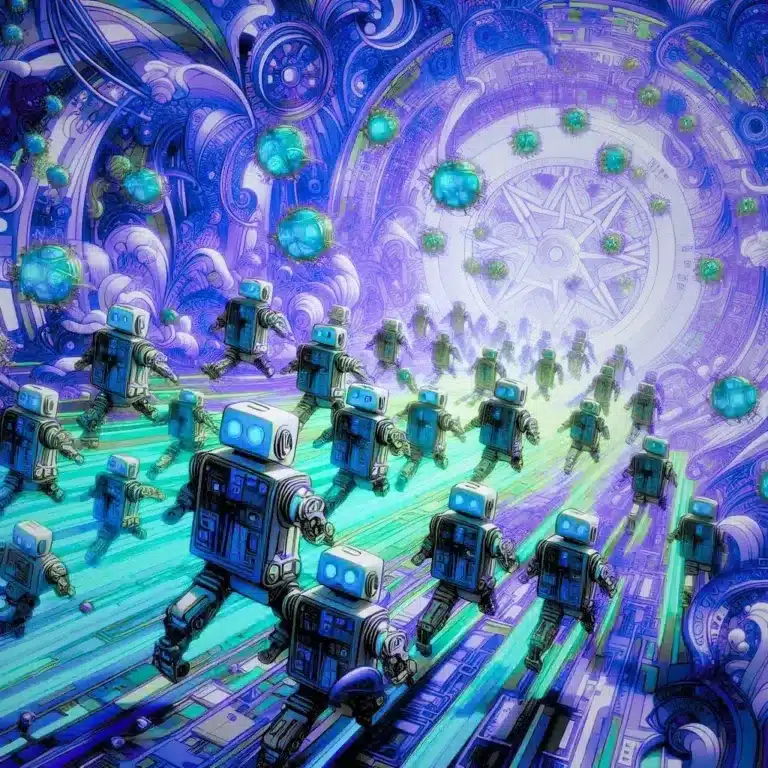
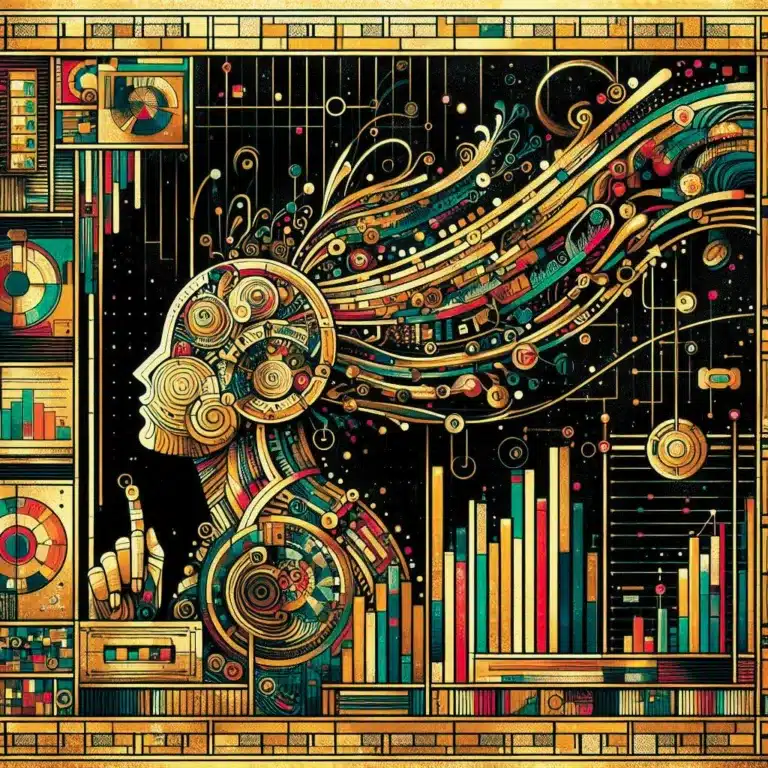
New To Phantom? Check Out These 5 Safety Tips