Buying newly launched tokens is a frustrating process—a process akin to a test from God. Trading new tokens requires ludicrous amounts of slippage, and still, half the time, the transactions don’t even go through. Life becomes even worse when you’re trapped on Raydium, the only place to trade many new coins. In the Raydium slums, the streets are littered with millions of failed transactions.
Fortunately, we can use bots to guide us through the trenches. Using a bot allows you to execute transactions faster than other users, get precise entries, and set orders for when you’re away from the screen. Check out these 3 tools you can use to snipe tokens on Solana.
Jupiter Limit Orders
While Jupiter isn’t a trading bot, they have a limit order function that makes it easy to buy into newly launched tokens. The limit order function works by depositing the amount you want to buy in Jupiter; then, a bot carries out the transaction at your desired price.
The first step is to add the contract address of the token you want to buy to your list of tokens. Paste the contract address in the buying section of the limit order page.
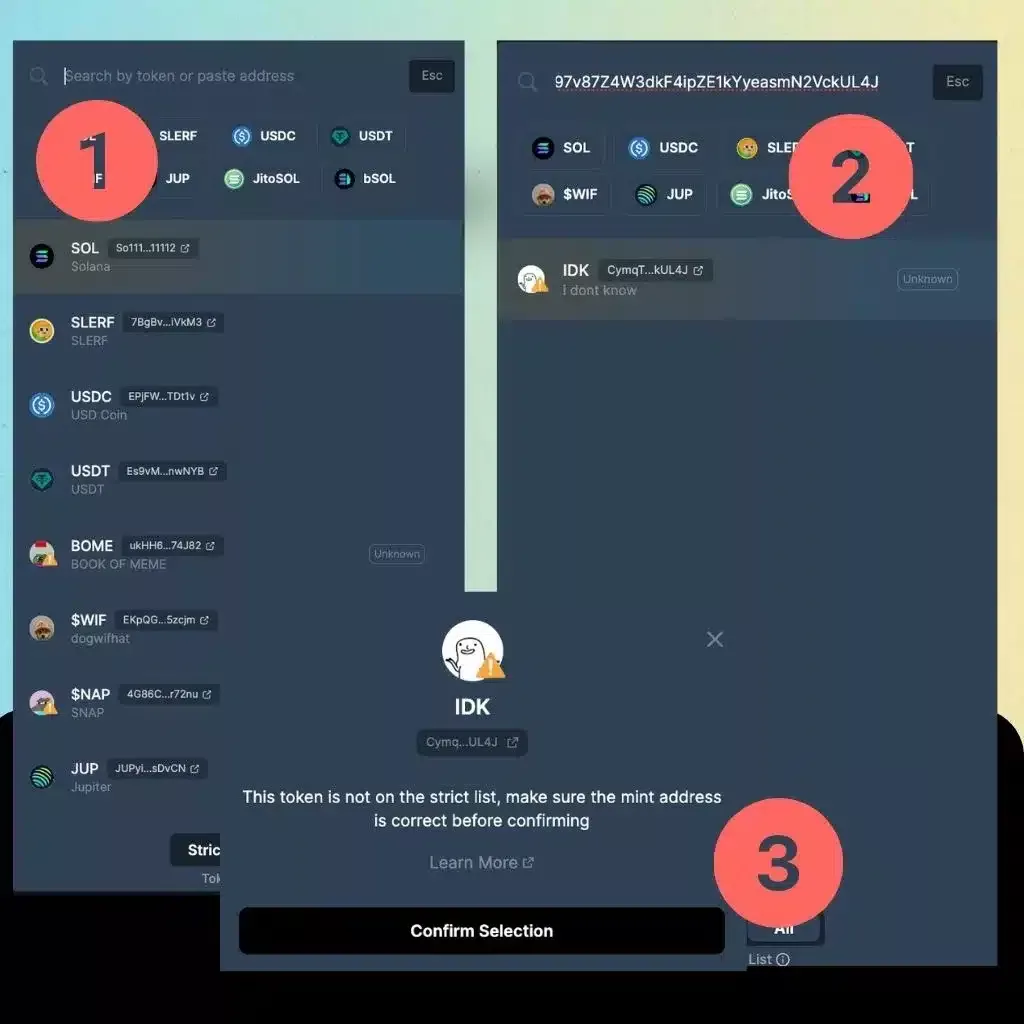
Now that you have the token added, type in the price at which you want to buy it.

Click “place limit order,” confirm the transaction, and deposit your funds into Jupiter. Once the price reaches your order, the swap will execute.
Click “use market” to buy at the current market price. Using the market price or a price slightly above or below the current price is the quickest way to enter.
Using the dollar cost average on Jupiter also works well if you want to buy into a token over a certain period.
Trojan On Solana
Trojan On Solana is a telegram bot you can use to snipe tokens in the telegram interface.
Start by joining the Trojan telegram via the official link on the Trojan On Solana Twitter. If you’re enjoying this article, consider using our ref link to join!
https://t.me/solana_trojanbot?start=r-ajax680841
After you join the Telegram, click “start,” and the Telegram bot will assign a unique Solana wallet associated with your account. You can send SOL to this wallet and use the Trojan interface to buy, sell, or withdraw from your new wallet.
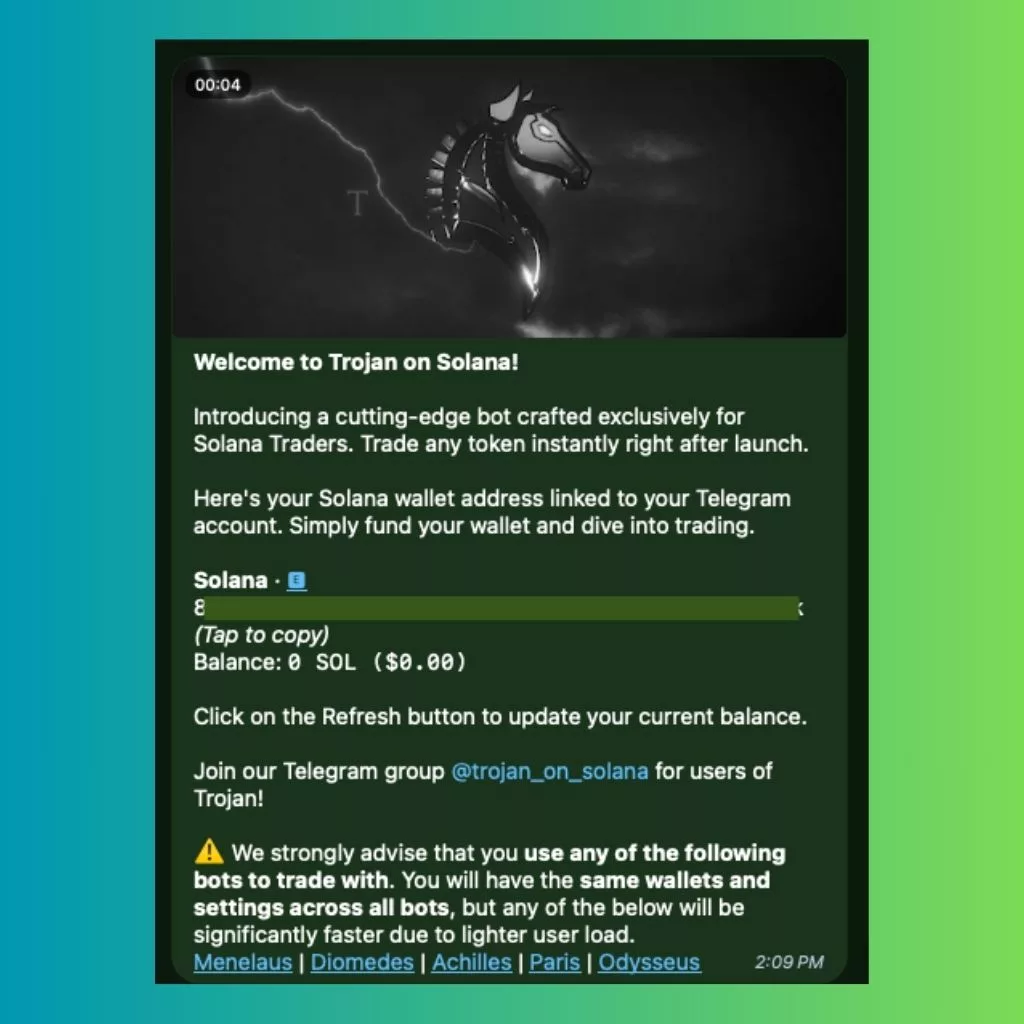
Using Trojan works by typing different commands into Telegam. You can type in a token symbol or paste the contract address to bring up an interface that allows you to buy or sell the token.
In the buy/sell interface, you can use preset amounts or enter custom token amounts and custom slippage.
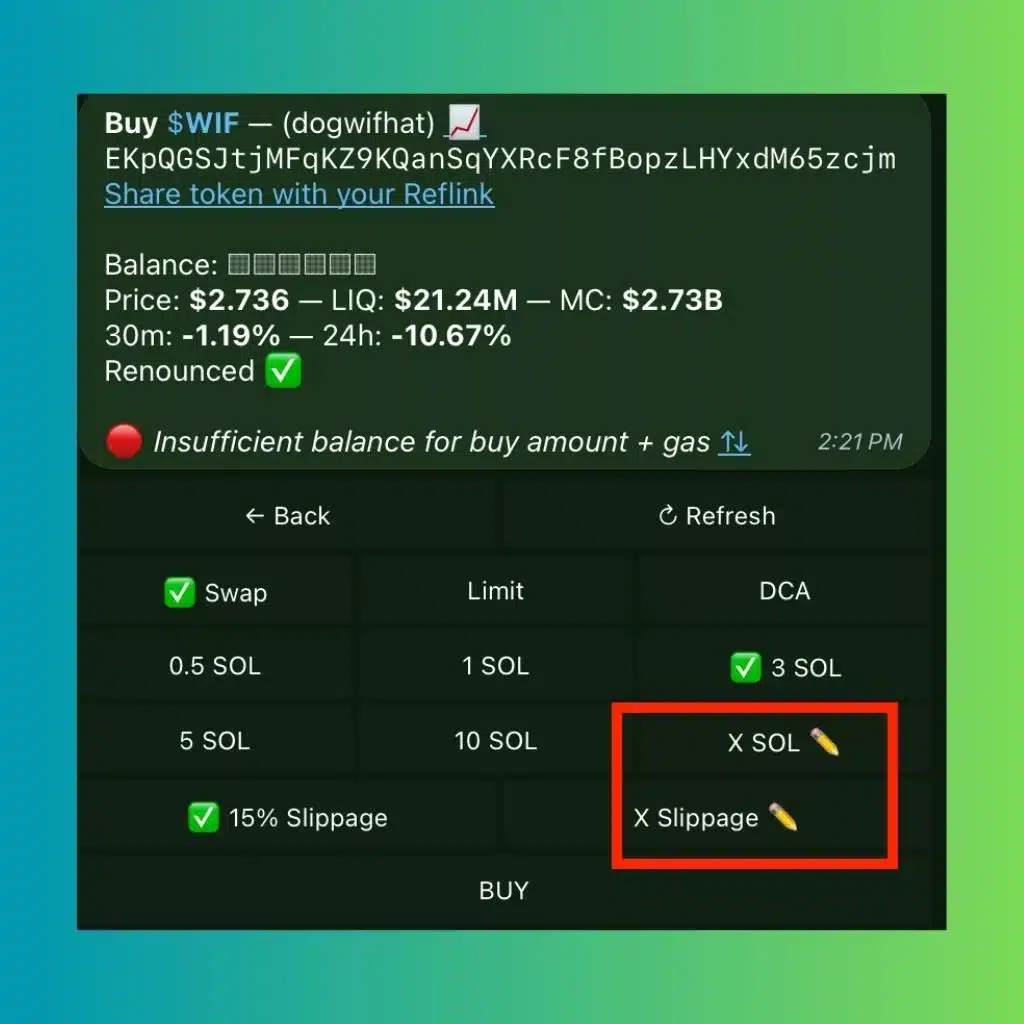
Trojan also allows you to set a limit order for a specific price or dollar cost average into a token over a period that you define.
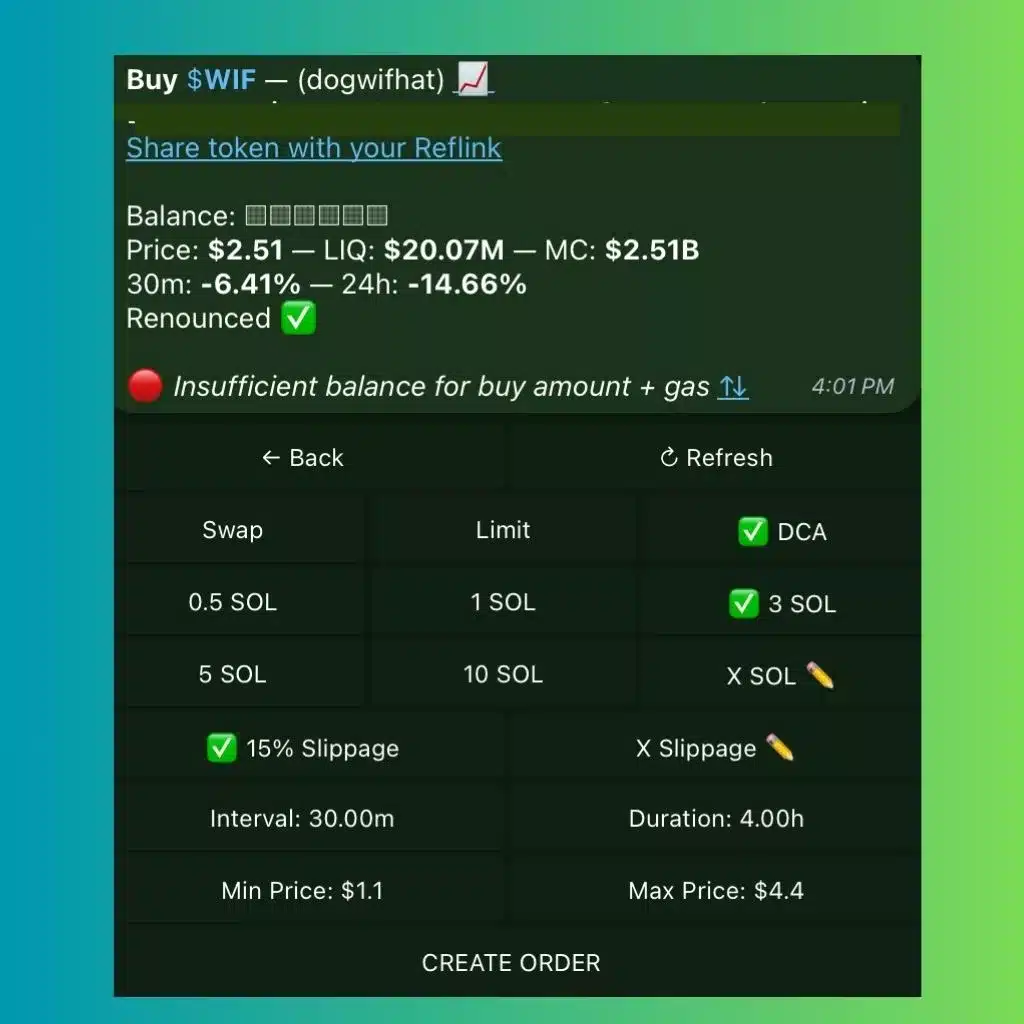
Photon
Using a bot like Photon is significantly faster than executing swaps manually, especially when trading new tokens with low liquidity on Solana.
Photon works by connecting to your wallet and executing orders at levels you define. Because Photon can access assets in your wallet, the best way to use Photon is with a secondary/burner wallet.
Using a secondary wallet that doesn’t contain all your money is the best way to stay safe when interacting with new protocols or tools requiring access to your wallet’s assets. While Photon is a safe product, a hack or any other unforeseen event would unnecessarily expose your assets to bad actors.
Creating a secondary wallet in Phantom is easy: click on the menu icon, then click on the plus symbol that says “add/connect wallet.”
On the next page, click “create new account,” give your account a name, and you’re done! If you click the pencil icon on the account name page, you can assign a unique nickname or emoji to your account.
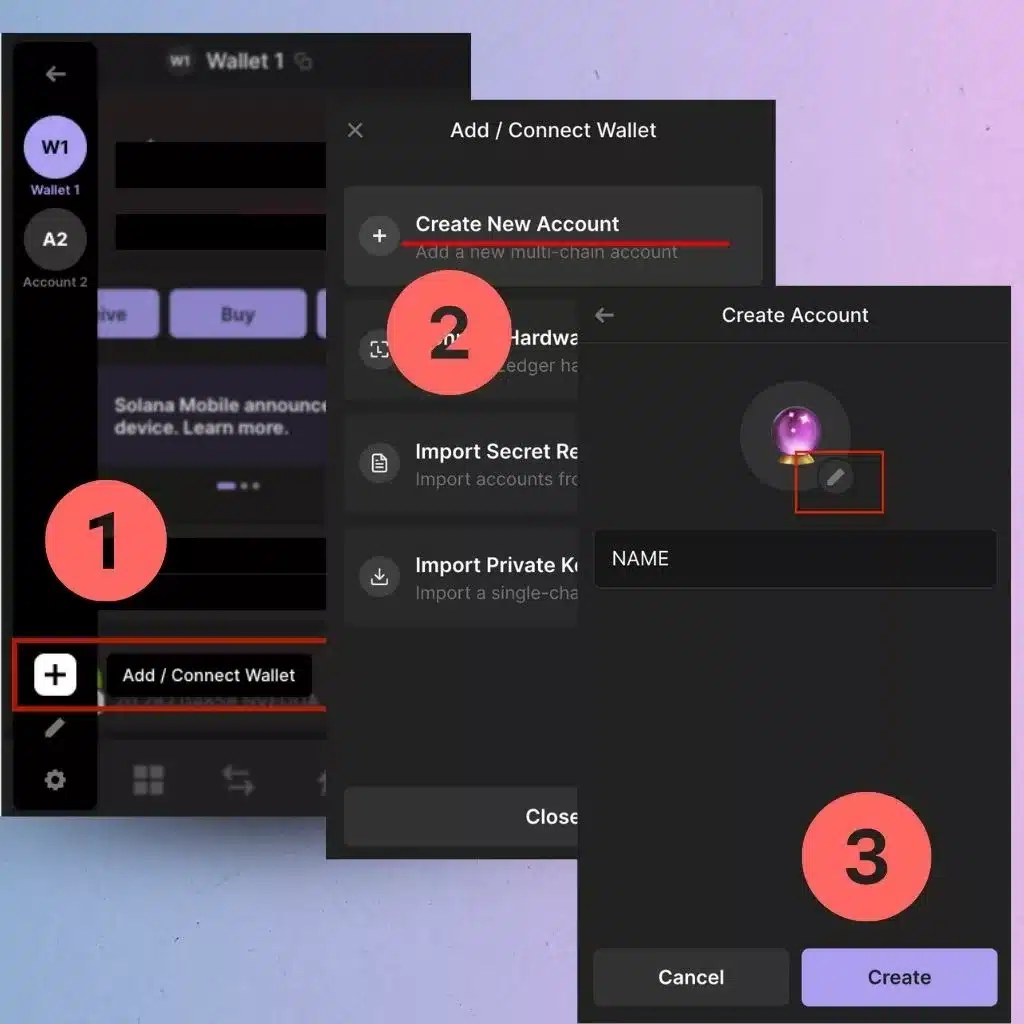
Now you can send funds to your new address. In the worst-case scenario, only what’s in the new wallet will be at risk.
Next, connect your newly created wallet to Photon, then confirm and sign the transactions that come up.
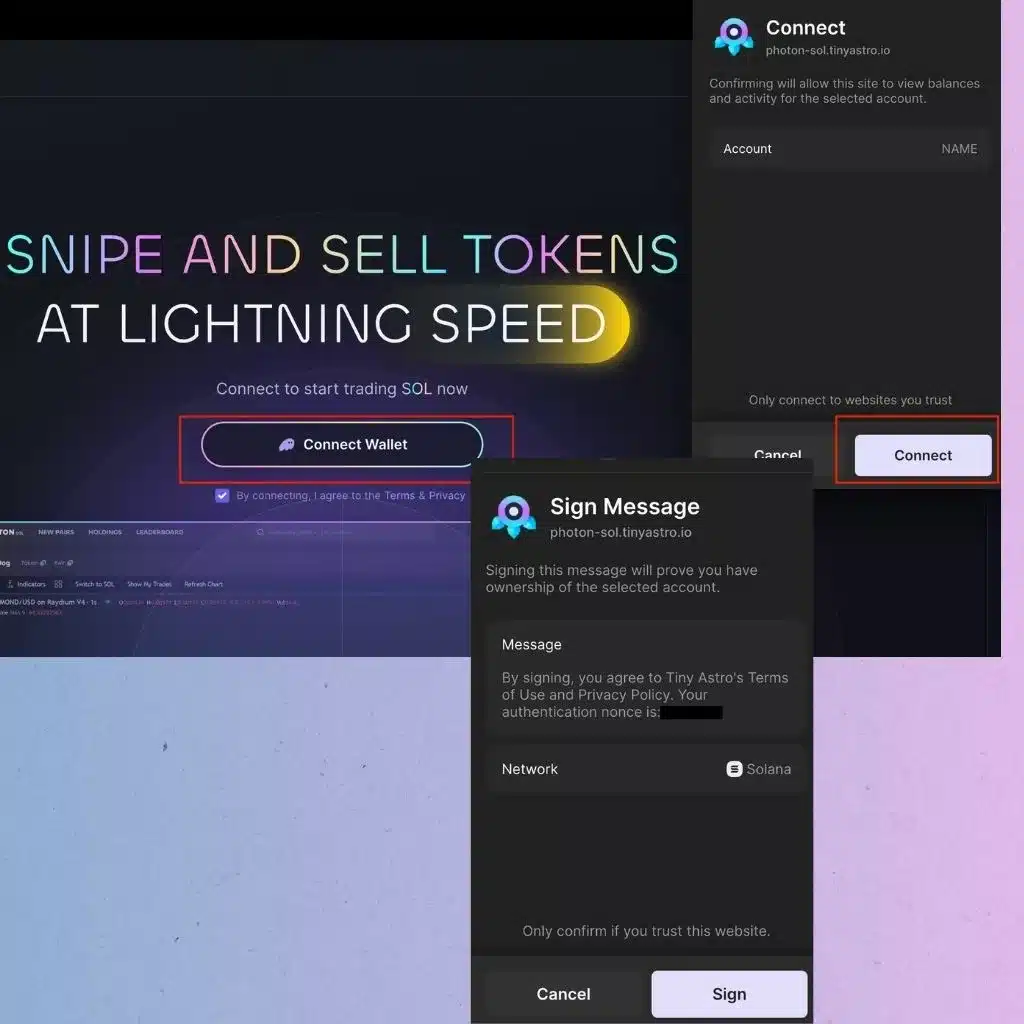
Next, you need to generate a wallet to use on Photon. Click the generate button, copy your new address, and save the new private key. This is the only time you’ll be able to see the private key so make sure you save it!
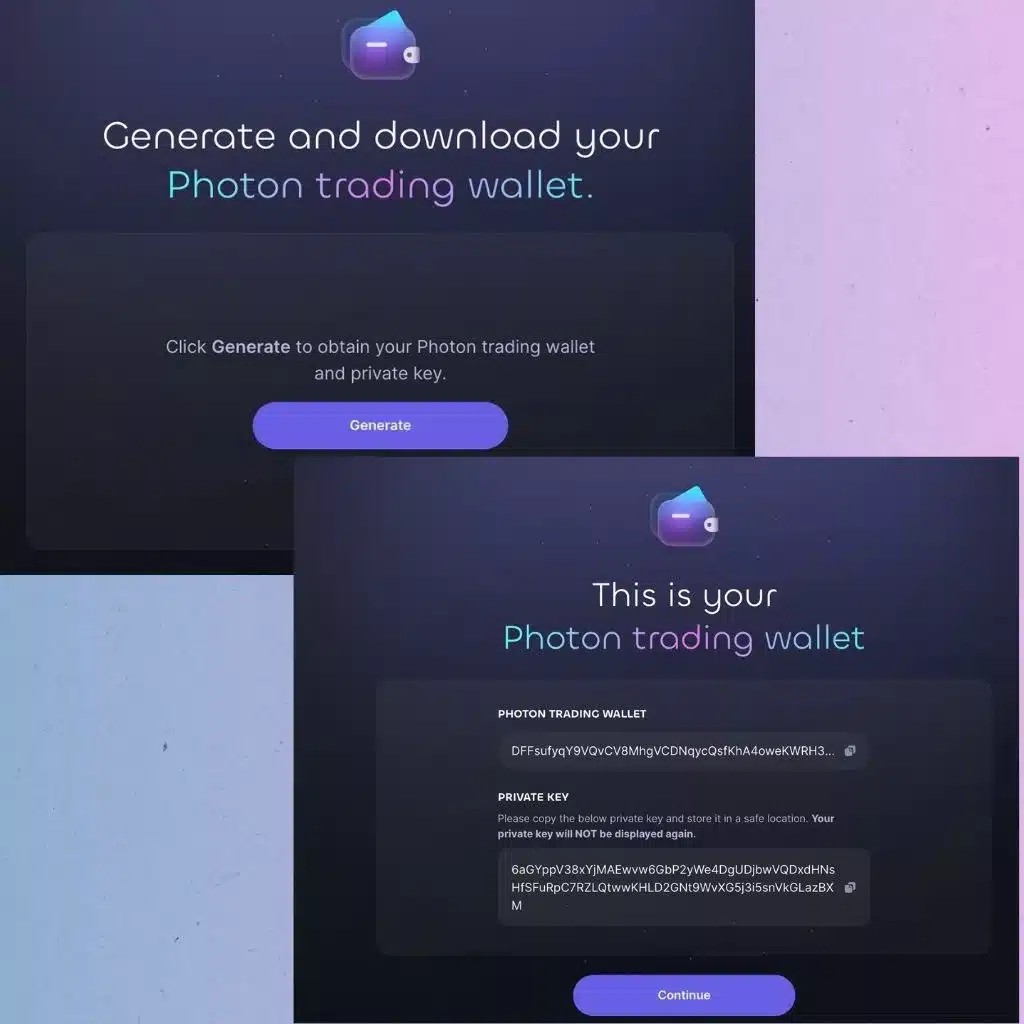
Finally, you’re ready to start buying tokens. The first time you use Photon you’ll get guided through the platform with multiple tips that pop up. Send some SOL to your new photon wallet to start executing trades.
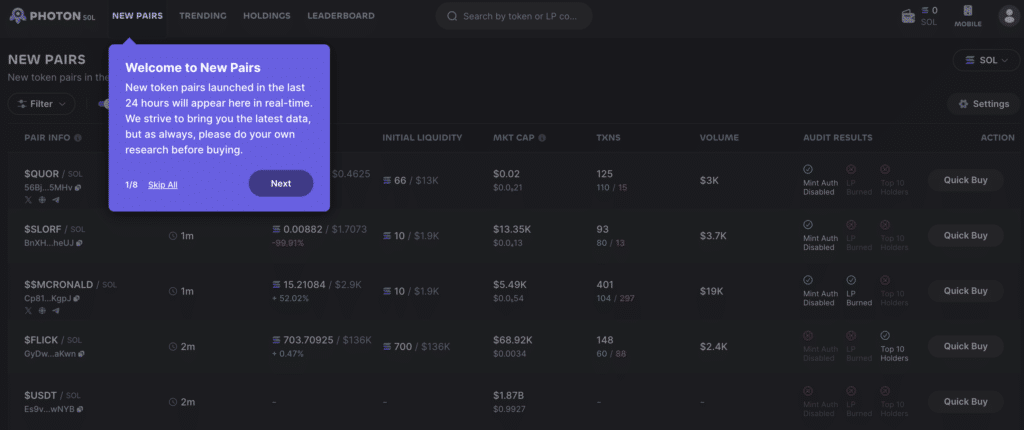
Check out the Photon docs for a detailed look at all the features available.
https://pies-organization.gitbook.io/photon-trading/photon-on-sol/settings



Here’s How To Snipe Shitcoins On Solana Without Losing Your Mind