How do you add USDT to Metamask? Adding USDT to your wallet is quick and easy if you know where to look. A lot of people get confused because there are multiple ways to add USDT to your wallet and there are multiple blockchains you can use USDT on.
In this article, we’ll look at 4 different methods for adding USDT to your wallet. Not only will you learn how to add USDT on Ethereum, but we’ll also look at adding USDT to Metamask on Arbitrum, Binance Smart Chain (BEP20) and Avalanche.
Here’s How To Add USDT To MetaMask On Ethereum In 2 Steps
Step 1: Go To The USDT Contract Address Page
Start by navigating your way to the USDT MetaMask contract address page. On this page you can quickly add USDT to your wallet within a few clicks.
https://etherscan.io/token/0xdAC17F958D2ee523a2206206994597C13D831ec7
The USDT contract address page represents the official USDT smart contract. Since USDT is deployed on multiple blockchains, USDT has a separate contract address for each blockchain. Using the contract address requires just a few clicks to add the token to your wallet.
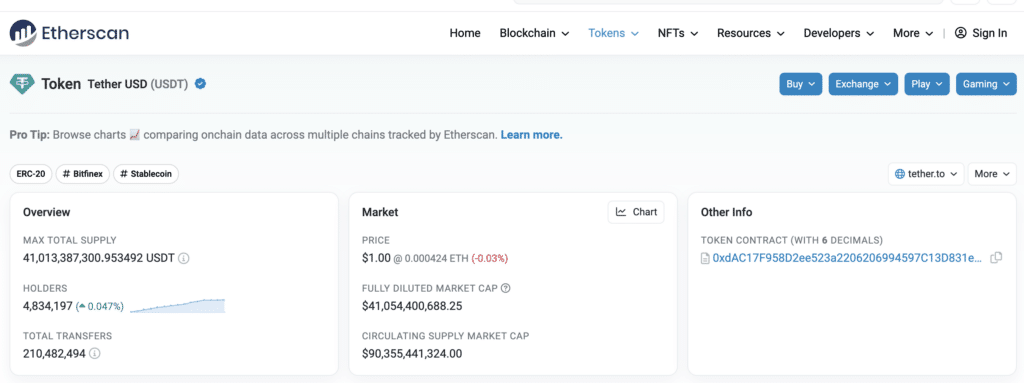
Step 2: Click Add USDT To Wallet
Under the more tab, click ”Add Token to MetaMask (Web3)” – this will bring up a series of Metamask popups that will add the token to your wallet.
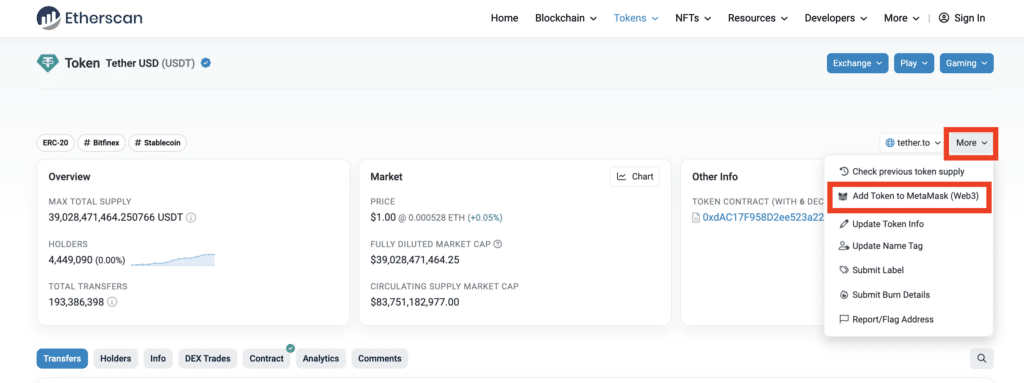
If you aren’t already connected to Ethereum mainnet, the Metamask popups will get you to connect; then you can click “add token” to add USDT to Metamask.
How To Add USDT To Metamask On Arbitrum:
You can follow a familiar set of steps to add USDT to Metamask on Arbitrum.
Step 1: Go to the Arbitrum USDT Metamask Contract Address
https://arbiscan.io/token/0xfd086bc7cd5c481dcc9c85ebe478a1c0b69fcbb9
Step 2: Click “Add Token to Web3 Wallet”
Just like the Ethereum contract page, click the three dots that bring up a menu for you to add the token to your wallet.
Once you click add token, a series of Metamask popups will appear and guide you toward adding USDT to your wallet. Check out this article if you need to add the Arbitrum blockchain to MetaMask.
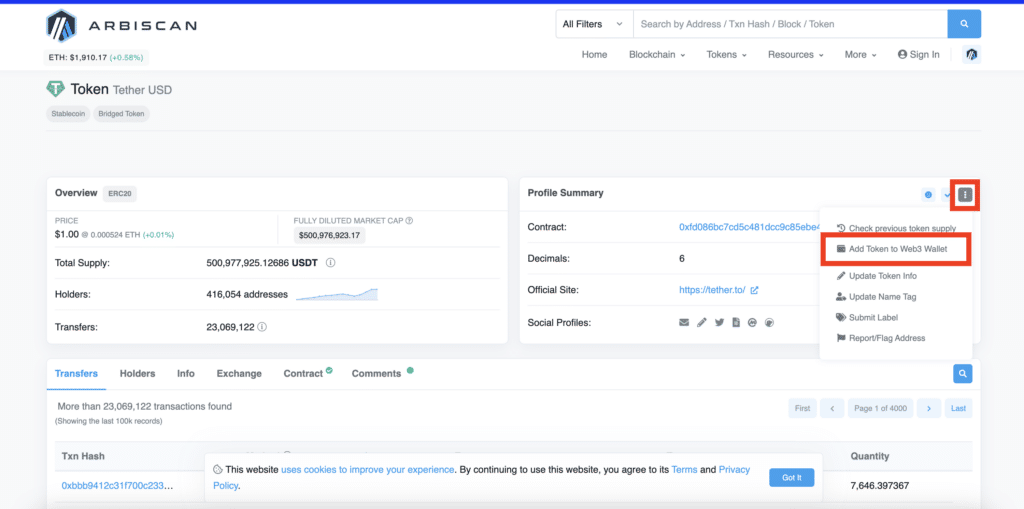
Above Method Not Working? Here’s A Second Method For Adding USDT To Metamask On Arbitrum
Another way to quickly add USDT to MetaMask is with TraderJoe. The TraderJoe website has a convenient “add token” button for every token loaded in the swap interface. Using a trusted source like TraderJoe is good practice for keeping your Metamask wallet safe. You can also use the TraderJoe method to add USDT on Avalanche.
Connect your wallet to TraderJoe
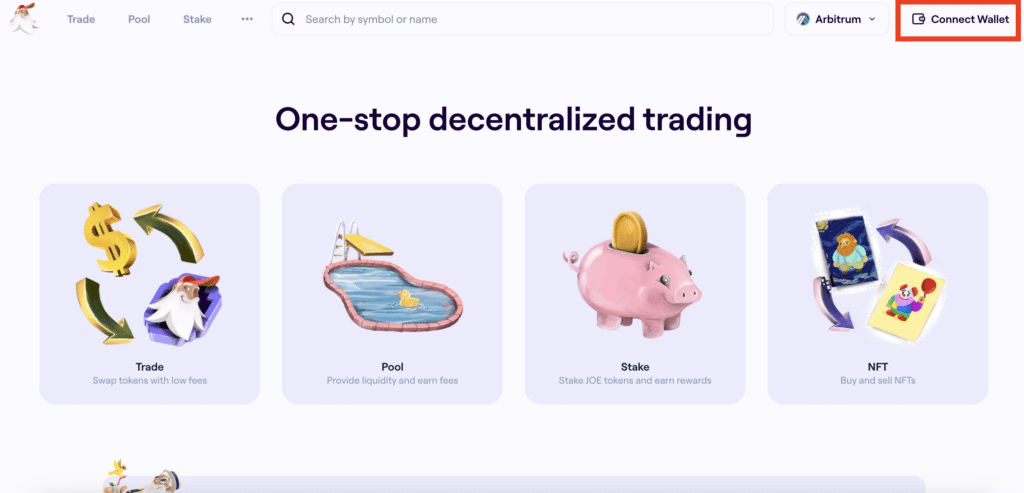
Go To The Trade Page, Select USDT, Click Add Token
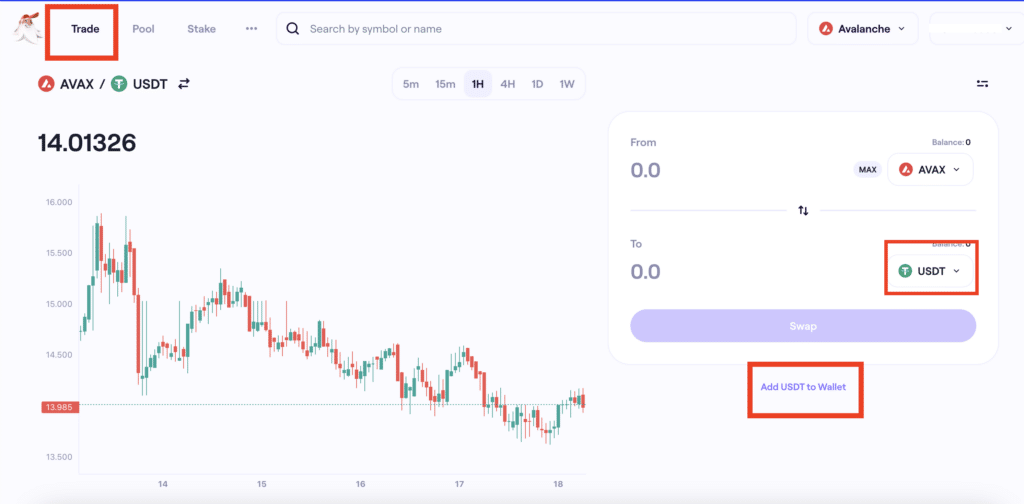
Here’s How You Add USDT BEP20 To MetaMask:
BEP-20 is the smart contract format for Binance Smart Chain. While BEP20 may sound complex, you can still use the same USDT contract address page method as above to add USDT to your wallet.
Step 1: Go To The USDT BSC Contract Address Page
https://bscscan.com/token/0x55d398326f99059ff775485246999027b3197955
Step 2: Click Add Token To Web3 Wallet
Once you have the contract page open, look to the right side of the screen, click on more, then click on “Add token”.
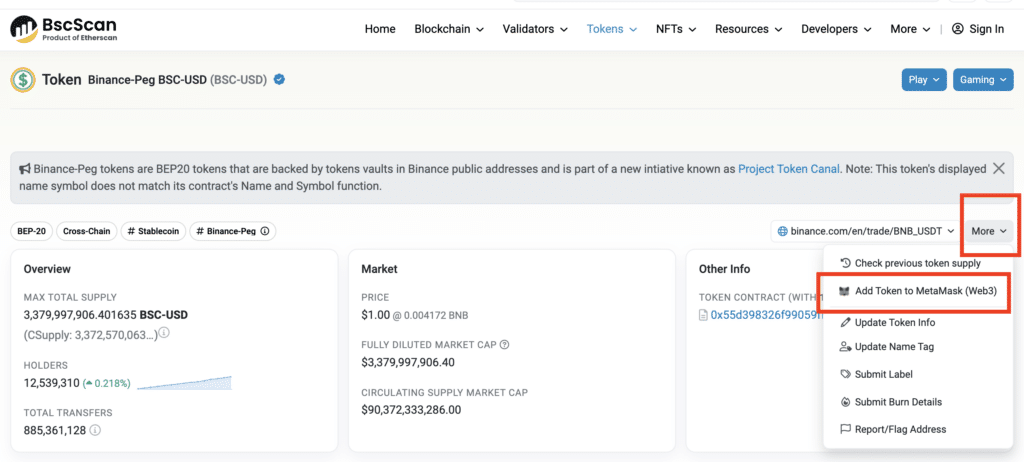
You can Also Use Pancakeswap To Add USDT BEP20 to Metamask
Another easy way to add USDT BEP20 to MetaMask network is by using the Pancakeswap website. This method is similar to the TraderJoe method described above. Pancakeswap is a decentralized exchange for the BEP20 network and their interface makes it easy to add USDT to your wallet.
Go To Pancakeswap
PancakeSwap is one of the leading exchanges on Binance Smart Chain. Start by connecting your wallet to Pancakeswap.
https://pancakeswap.finance/swap?inputCurrency=BNB&outputCurrency=0x55d398326f99059fF775485246999027B3197955Pancakeswap
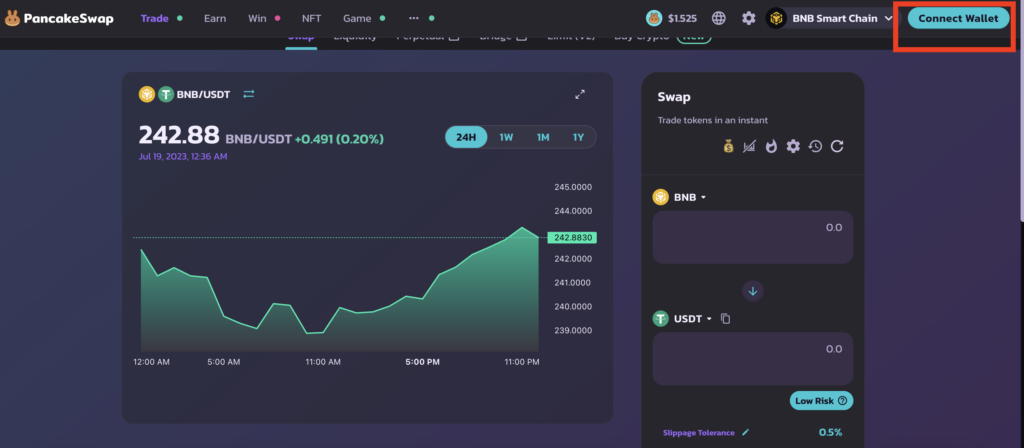
Choose USDT, Click the Metamask icon
Once you have USDT selected in the swap interface, click on the MetaMask icon to add the token. Clicking the icon will open a series of popups in MetaMask that will guide you on adding the token to your wallet.
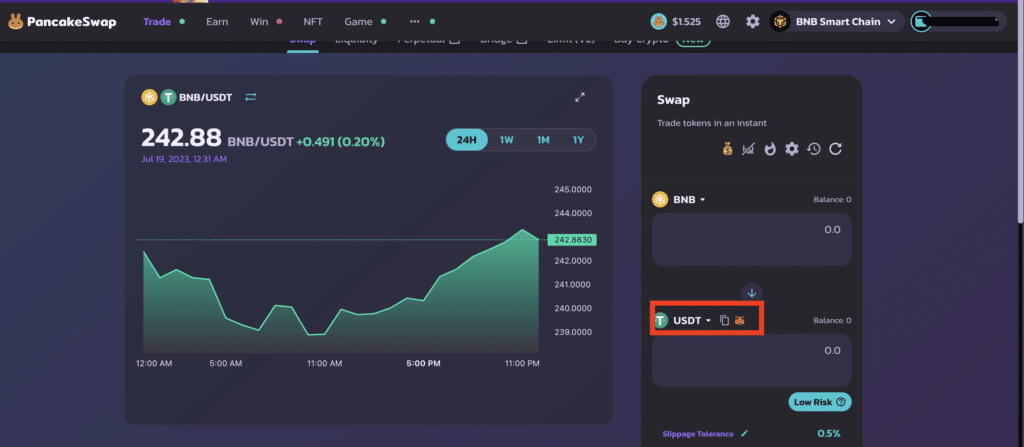
Go MultiChain By Adding USDT To MetaMask On Avalanche
You can also use USDT on the Avalanche blockchain with your MetaMask wallet.
Step 1: Go To The USDT Contract Page On Snowtrace.
This is the Avalanche version of the USDT MetaMask contract address page.
https://snowtrace.io/token/0x9702230a8ea53601f5cd2dc00fdbc13d4df4a8c7
Step 2: Click “Add token To Web3 Wallet”
Just like with the other blockchains, you can click add token on the far right of the screen. The TraderJoe method described above also works on Avalanche.
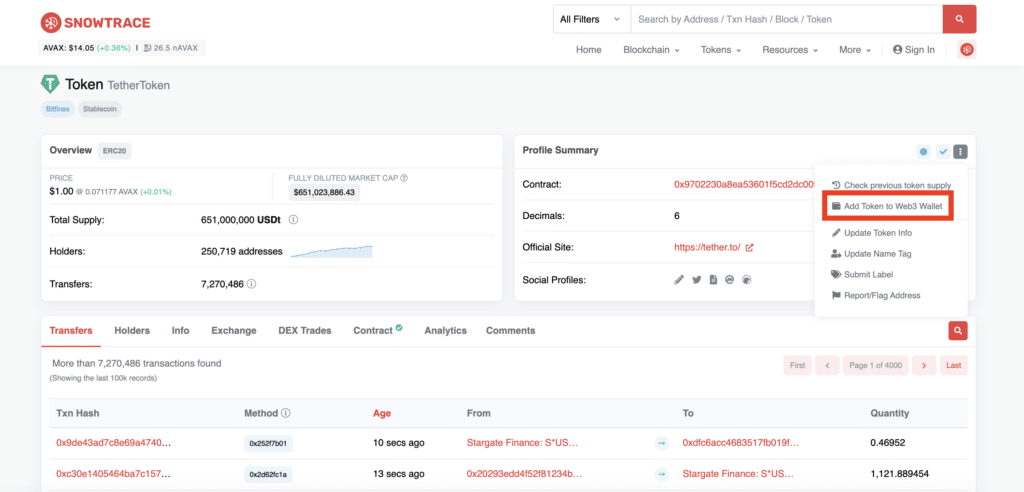
Add USDT To MetaMask With Coinmarketcap & Coingecko
Coinmarketcap & Coingecko are two reputable websites that people use for tracking price movements. Thanks to their long-standing reputations, you can feel safe getting contract addresses from these two sites.
Starting with Coingecko, make your way to the USDT page.
Now click the MetaMask icon on the right side of the screen to add USDT to your wallet. Make sure you’re logged into your wallet and that you are on the Ethereum blockchain.
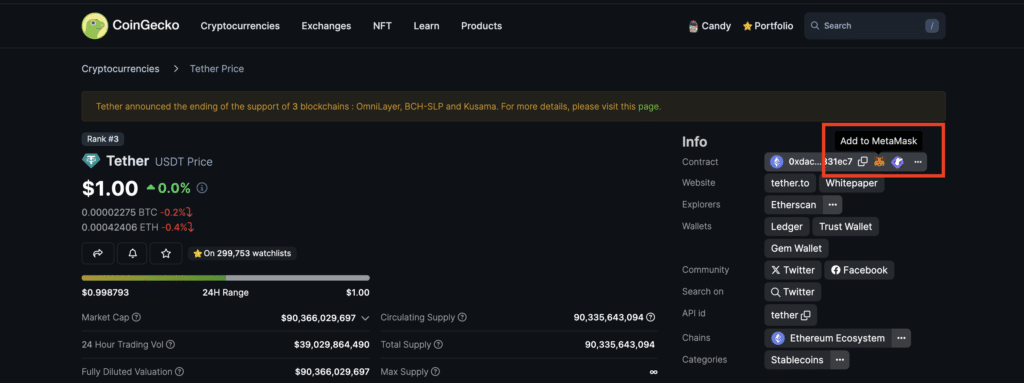
If you want to add USDT to MetaMask on a different network:
- Click the three dots next to the MetaMask icon.
- Scroll through this list to find the blockchain that you want to use.
- Remember to switch your wallet to the blockchain you want to use before clicking the icon.
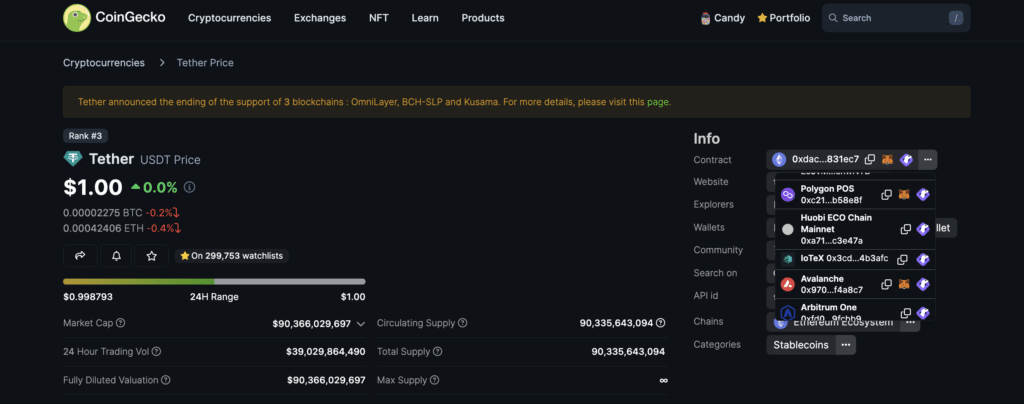
Following these exact same steps, you can add USDT to your wallet using the Coinmarketcap website. Start by making your way to the USDT page on Coinmarketcap.
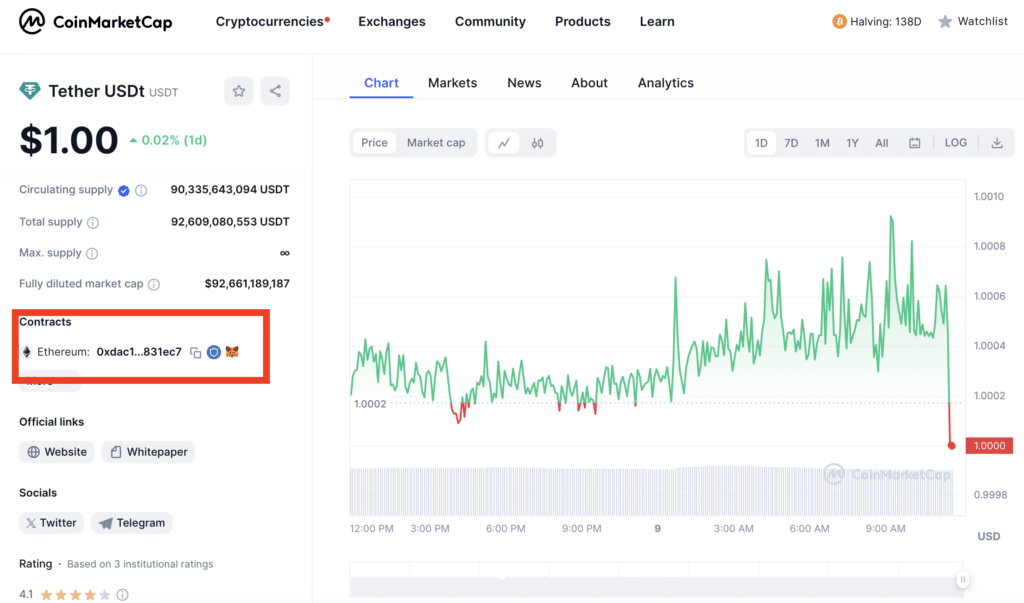
Click on the MetaMask icon on the left side of the screen to add USDT to your MetaMask wallet on the Ethereum blockchain.
If you want to add USDT on other blockchains, hover over the “more” button to bring up a list of other blockchains. This is an easy way to add USDT to Polygon, Tron (TRC 20) and other rarely used blockchains.
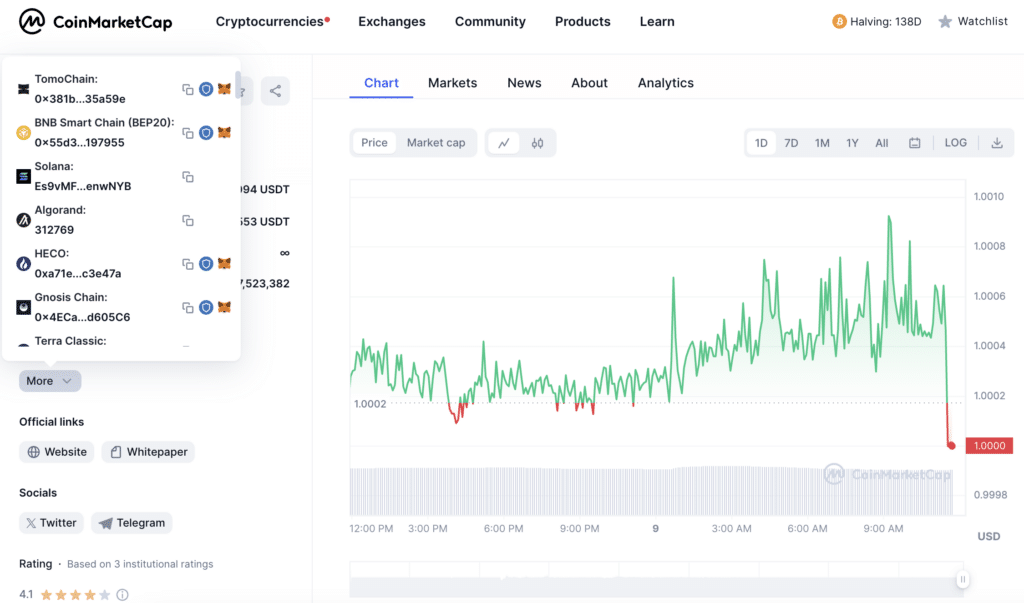
What Is USDT?
USDT is a stablecoin project run by Tether. USDT provides a 1:1 peg to the US dollar, allowing you to quickly swap between tokens that fluctuate in value and a token that remains stable.
Tether tokens are issued by depositing USD fiat within Tether’s interface, then receiving USDT from Tether. Because Tether is such a popular stablecoin, you can find liquidity to trade USDT on every blockchain without having to mint the tokens directly from Tether. You can read in depth how Tether works here.
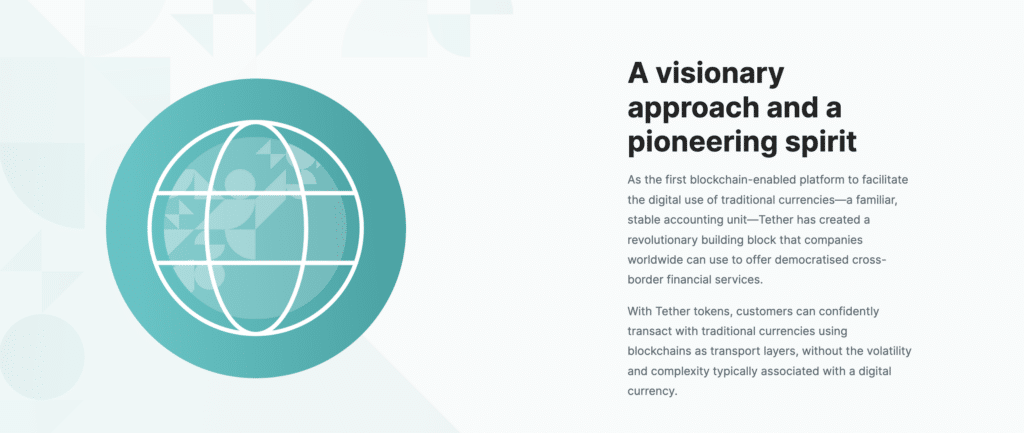
USDT has an immense depth of liquidity, making it the token of choice for many exchanges and traders. On every blockchain and centralized exchange, you’ll find tokens paired with USDT with thousands of active traders.
The original Tether team that launched the protocol also worked on Bitfinex, one of the first and largest cryptocurrency exchanges.
Bitfinex was popular when every token had to be paired with Bitcoin since stablecoins didn’t exist. To put this into perspective, if you wanted to take profit on a token, you would first have to sell the token for Bitcoin, then sell your Bitcoin through an exchange for USD fiat.
With the launch of USDT and other stablecoins, BTC-denominated trading slowly phased out as stablecoins increased in liquidity.
Paolo Ardoin is part of the USDT team, and a good Crypto Twitter follow for general perspective.

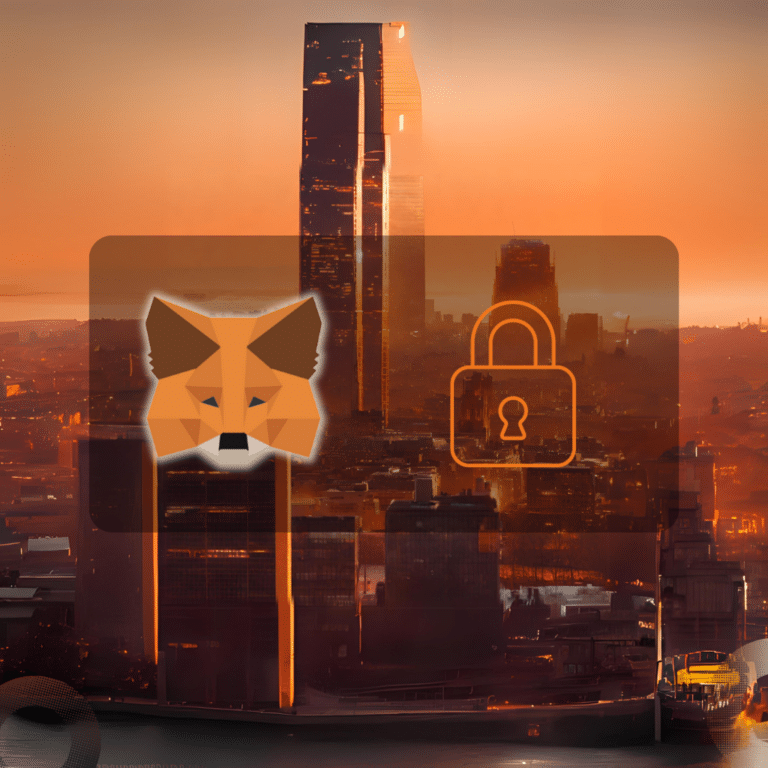
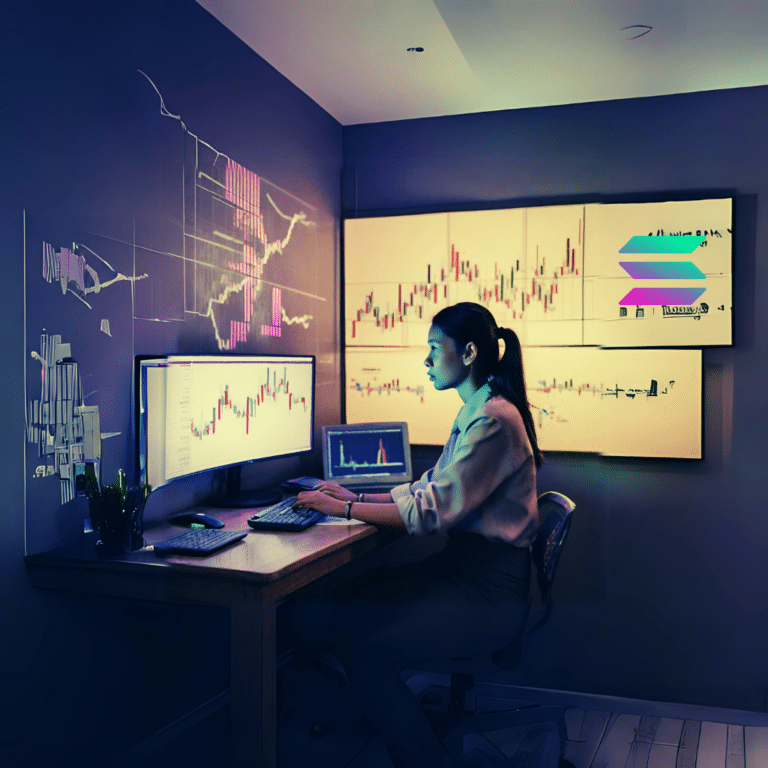
Add USDT To Metamask In 2 Simple Steps On All Blockchains